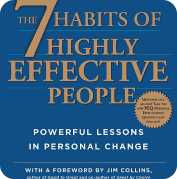The #1 AI Text to Speech Reader
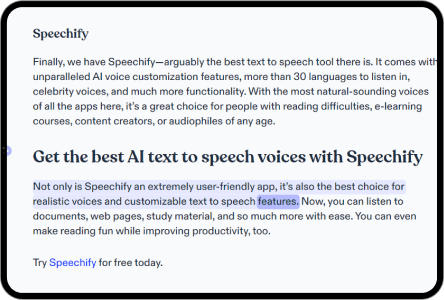
Best AI text to speech for Chrome, iOS, Android, & Mac
Speechify is the #1 rated AI text to speech app in its category with over 150,000 5 star reviews
Enjoy your new reading superpowers
Not all text-to-speech apps are created equal
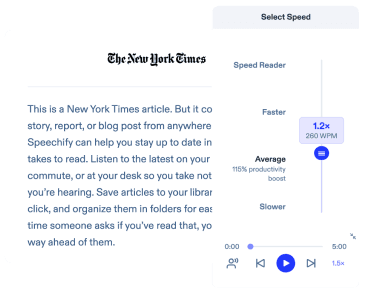
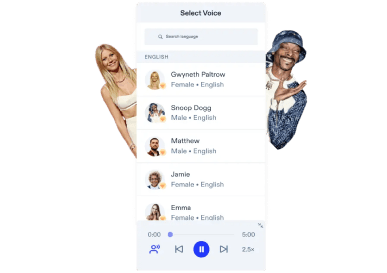
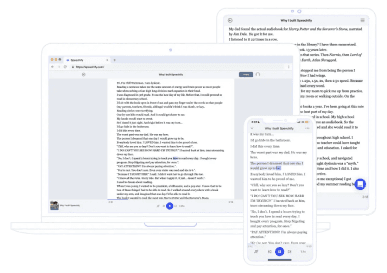
Listen to anything
Listen and learn without limits. Breeze through any text, anywhere, anytime
Messages
Collaboration
Social
Information
New at Speechify: Human-Narrated Audiobooks
Try Speechify Audiobooks for Free. Pick from 80,000+ best-selling titles.
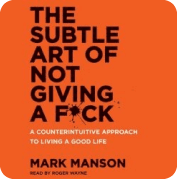
The Subtle Art of Not Giving a F*ck
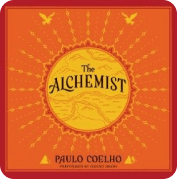
The Alchemist
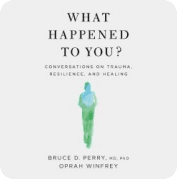
What happened to You?
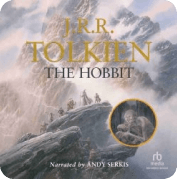
The Hobbit
Frequently Asked Questions
Listen and learn without limits. Breeze through any text, anywhere, anytime
How does AI text-to-speech work?
Speech synthesis works by installing an app like Speechify either on your device or as a browser extension. AI scans the words on the page and reads it out loud, without any lag. You can change the default voice to a custom voice, change accents, languages, and even increase or decrease the speaking rate. AI has made significant progress in synthesizing voices. It can pick up on formatted text and change tone accordingly. Gone are the days where the voices sounded robotic. Speechify is revolutionizing that. Once you install the TTS mobile app, you can easily convert text to speech from any website within your browser, read aloud your email, and more. If you install it as a browser extension, you can do just the same on your laptop. The web version is OS agnostic. Mac or Windows, no problem.
What is Speechify and what does it do?
Speechify is a text-to-speech (TTS) platform that uses AI to convert written text into spoken words. It allows you to listen to articles, documents, books, and more, making content accessible through audio.
Can I use Speechify on my mobile device?
Yes, Speechify offers a mobile app that you can install on your smartphone or tablet. It allows you to convert text to speech on the go and listen to content from various sources.
Is Speechify available as a browser extension?
Yes, Speechify offers a browser extension that you can install on your computer. This extension enables you to easily convert text to speech while browsing the web, reading emails, and more.
Can I change the voice in Speechify?
Yes, you can customize the voice in Speechify. You have the option to choose from a variety of voices, change accents, and even use custom voices if available.
Is Speechify compatible with different operating systems?
Speechify is OS-agnostic, meaning it works on various operating systems, including Mac and Windows. You can use Speechify on your preferred device without any compatibility issues.
What types of content can I convert to speech with Speechify?
Speechify can convert a wide range of content, including articles, e-books, PDFs, emails, and web pages. It's a versatile tool for making written content accessible through audio.
Does Speechify require an internet connection to work?
Speechify can work both online and offline, depending on the version and your settings. While an internet connection may be required for certain features, you can often use it offline once content has been downloaded.